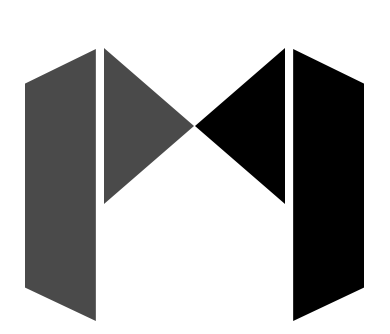Dell - Customer Care Tool
Dell customer care is one of the biggest support team. They deal with varied issues like returning of products, issuing credits, exchanges, order tracking, shipping related issues, price changes, deals etc. I was assigned to redesign their tool which would help 60,000 team members working across the world addressing the needs of varied clientele from big corporations to individual customers. They have more than 8 different segments in each region. I have also been working on dynamic knowledge management delivered automatically based on context across multiple channels (including chat, phone, social, and email) for our integrated suite of Dell EMC products.
Why New Tool?
The first part of the research was to understand if we really need to move the customer support into a new tool? Analysing benefits of using new tool over old methods. The biggest difference between new and old tools is that while the latter focuses mainly on reducing usage of multiple tools and increase the efficiency which reduces the call handling time, New tool is more about building an effective tool that can cater for different teams requirements effectively
Objectives
Simplify tools by bringing phone, email, chat & case management together into a single platform
Automated case creation and customer authorization verification for online, phone, and chat contacts
Accurate order status details aligned to Dell single source of truth for order status
This is snapshot of the old tool called Delta. As you can see the page has too many primary tabs and secondary tabs. pages have overwhelming amount of data
Design Process
After delivering work order module I was given the responsibility of onboarding the whole customer support team and was sent to do research I have travelled multiple regions to understand the requirements in the first phase. Results were shared with executive team for product planning. I have teamed up with product owners , project managers and architects to analyse the possibility and created product roadmap. Throughout the process I have been working with cross functional teams to achieve great experience.
Design process for onboarding of new customer care tool
Salesforce has published our teams design process to help other design team who are using salesforce
Analyzing Problem
Research helped me to understand the needs of a customer care teams requirements. Talking to stakeholders helped me identify some key insights. I have identified people with different responsibilities and roles in multiple regions and conducted user interviews and surveys. Feedback has been taken from more than 100 users
Customer care agents used many tools for resolving customers issues. There are over 40 tools which every agent have to use to obtain different kinds of information and to resolve wide range of issues. searching and loading of information takes a lot of time and impacts agents performance metrics. Users were frustrated and have mentioned that tools performance is directly influencing their pay and performance.
The current process doesn’t have the ease of communicating with customers via different mediums. There is no automation involved and there is no auto filling of the details and since there are many tools involved there is a lot of redundancy, a detailed gap analysis has been done for tools and processes
Process flows and Information Architecture
Flows for different processes of care users were made and enhanced with research findings and feedback from business. A detailed analysis of tool usage from different users perspective.
I have also made information architecture for the whole tool
Prototyping
We had our own UX sandbox which eventually became my primary tool. I had developed the ability to build, destroy, and rebuild which helped me in identifying the best solutions within the limitations of configuration. I have used Salesforce best practices along with design principles to give a best possible solution to my users
I was creating multiple layouts and was reviewing them with business and users by conducting lunch and learn sessions and general feedback sessions.
I was also using other tools to design low fidelity mockups and to create custom designs
Final Solution
A final solution that helps users to achieve their goals in less amount of time which also helped them to perform better and excel was delivered successfully

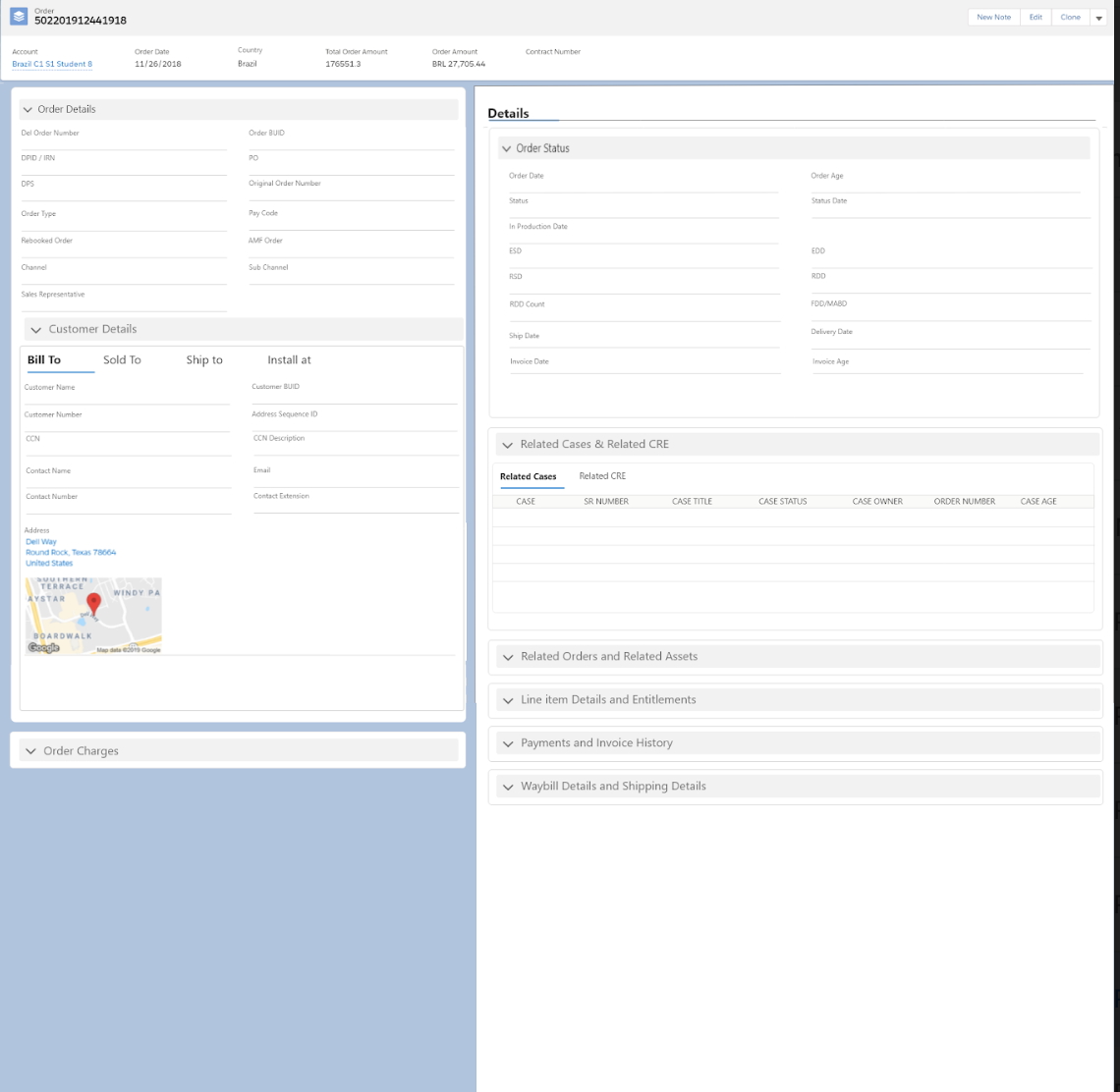


User feedback
This is truly game changing (4min)! Huge kudos to everyone for all the continued hard work on this. Enabling our customers and team members to grow and thrive by implementing a tool such as this is what it’s all about. 😊